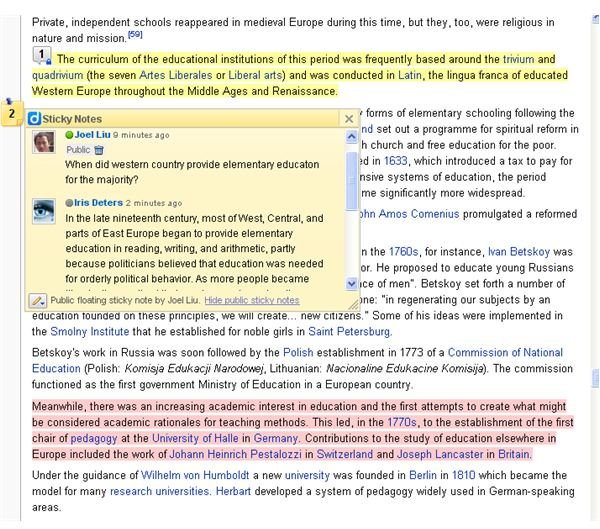Social Bookmarking in Education with Diigo
What is Social Bookmarking?
There are many potential uses for social bookmarking in education. However, you may be asking yourself just what it is. Social bookmarking is a way to save, store, group, and share Internet bookmarks online. It allows you to have access to your favorite bookmarks on any computer with Internet access, so even if you are away from home, or work, you can still find and use the sites you value most. Social bookmarking sites also give you the option of joining a group of like minded people, following, or being followed by, individuals who collect similar types of bookmarks to your own. Examples of such sites include Digg, StumbleUpon, Delicious, and the focus of this article, Diigo.
Why Use Diigo in Education?
Diigo lets you do more than just bookmark web pages online. For instance, if you install the Diigo toolbar, or toolbar button, you have the ability to highlight text and pictures in a variety of colors, or add sticky notes to a bookmarked page. With this feature you can annotate web pages with thoughts, ideas or additional information. All these notes are saved for the next time you access the saved bookmark, and anyone else you share the bookmark with, (students or teachers), will also see your annotations. It is a great way to focus attention on a large article.
Diigo lets you take screenshots of bookmarked pages to visually remind yourself of the page content, and archive the page so that if the content changes, or is removed, you will always have the original page that you bookmarked. Saved sites can be tagged for easy searching, organized into lists, or presented as a slideshow. Your Diigo bookmarks can be public, or private, and there are numerous options for sharing with individuals, groups or social networking sites like Twitter or Facebook. A recent iPhone App will even allow you and your students to access stored bookmarks on an iPod Touch in the classroom. With the iPhone app you can download bookmarks for offline browsing. So, you really can achieve a lot by using social bookmarking in education.
How Can I Use Diigo With My Class?
Diigo’s commitment to helping teachers use social bookmarking in education is evident with their educator accounts. If you join Diigo, and apply for a free educator upgrade, you become eligible for some additional features created just for teachers. You can bulk create student accounts, with or without the use of student email addresses. Teachers are often concerned about the safety of their students online, and rightly so. With Diigo Educator accounts, the privacy settings, by default, limit communication to that of classmates and teachers only. Lastly, students in the same class are automatically set up as a group, so all saved bookmarks can instantly be shared with peers.
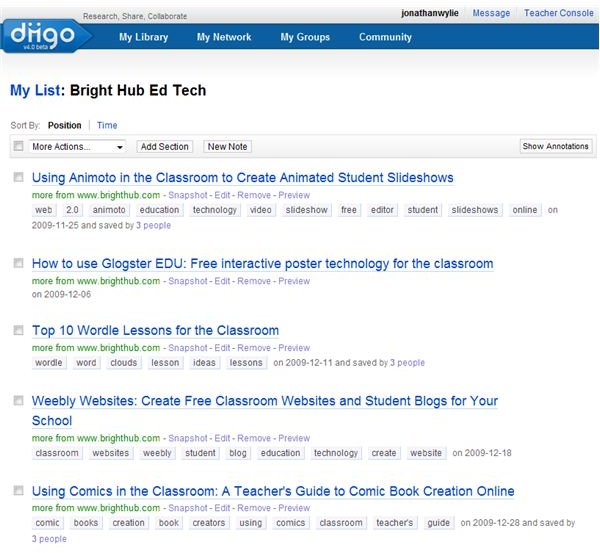
The real bonus of using social bookmarking with your class is the ease that you can work on project based learning tasks. Teachers can share annotated bookmarks with a class to research a given topic. Students can perform their own research, and share a useful website with the class. Bookmarks can be accessed just as easily at home, as at school, and online discussions can be had over the merit of a suggested site, or its usefulness to the class project. Bookmarks can be organized within group to cover several different projects, and the chance to archive for next year’s class is a great time saver for teachers.
There is a lot to like about Diigo, as its potential in the classroom is clear to see. There should be no debate about whether or not there should be social bookmarking in education. The opportunity to give your students the opportunity to learn in a safe, collaborative environment such as this, is something that all educators should consider.
Image Credits
Wikipedia screenshot created by author
This post is part of the series: Technology Tools for Teachers
The articles in this series reveal some of the best technology tools for teachers that are used in the classroom today.