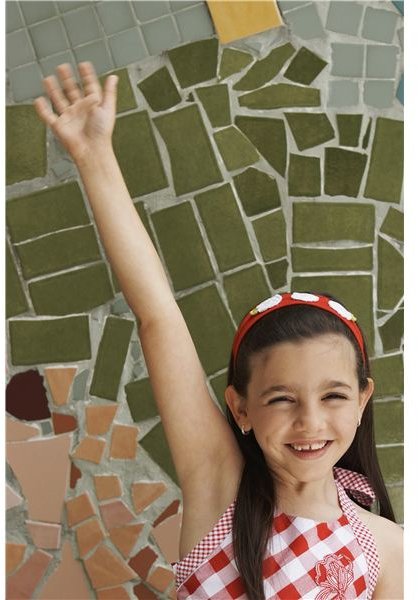Interactive Whiteboard Games for Classroom Review Activities
These interactive whiteboard games are great review activities for a class that has reached the end of a unit of work, or for the teacher
who wants to check up on how much has been learned so far. All are based on popular TV shows, can be changed to suit your needs, and are suitable for whole class teaching. These games are freely available on the Internet and the ones in this collection represent some of my all time favorites. Download links are provided in each section.
Who Wants to Be a Millionaire?
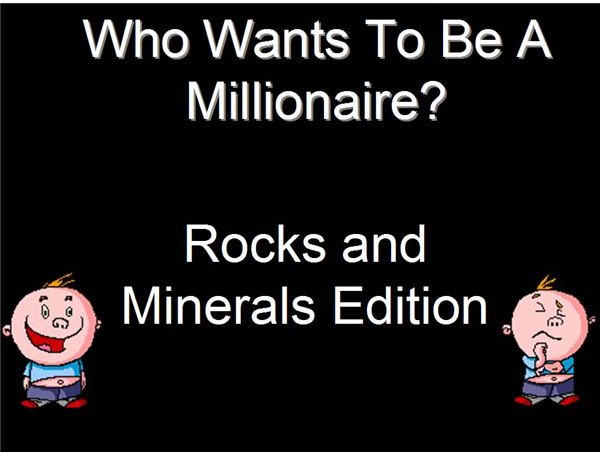
This TV show was sold to countries all over the world, so should at least be recognizable to some of your students. Even if they have never heard of it before, it can quickly become a favorite in your classroom. The three ‘life lines’ that I give my students are 45 seconds with a textbook, ask the class, and 50-50. Simply edit the file to match the content you are teaching and you have a great review activity. The PowerPoint version is very good and comes complete with sound effects.
Download the PowerPoint version
Are You Smarter Than a 5th Grader?

Are You Smarter Than a 5th Grader is another example of how much fun you can have with interactive whiteboard games. This US TV show is popular with both students and adults, and has quickly found its way into the classroom. As with Who Wants to be a Millionaire?, it can be adapted to fit any curriculum you are working on. All you have to do is change the questions to suit your needs. The PowerPoint file will even let you change the title to include the grade level you are working with.
Download the PowerPoint version
Deal or No Deal

Deal or No Deal is one of those great interactive SMART Board games that your students will instantly recognize when they see it on your wall. The teacher assumes the role of the host, and will guide the students through the game by asking them to pick a case and try to answer the question that it reveals. Unfortunately, there is no mean spirited banker to haggle with, but it works just as well without one. If the student chooses to ‘deal’, and they answers the question correctly, they win the amount of money revealed. If they choose ’no deal’ after seeing the question, you simply return to the game board and no points are won. If you want to play this game on a regular basis, you may want to rearrange money found in each suitcase, because the students quickly remember where the $1,000,000 is hiding!
Download the game at Exchange.SmartTech.com
Jeopardy!
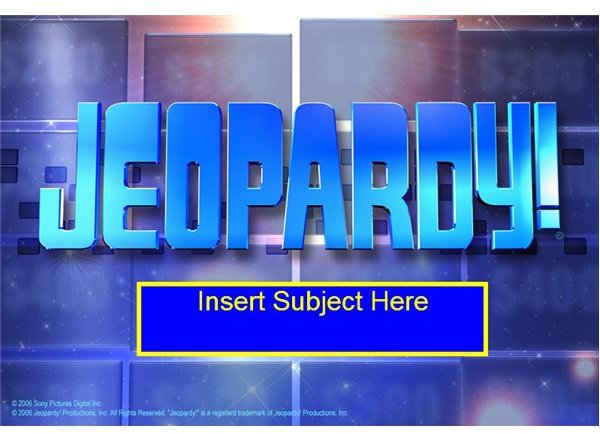
Who doesn’t love Jeopardy? Many teachers will have used this game in their classroom before, however, not all Jeopardy games are created equal. You should definitely try this powerpoint version. You split the class into two teams, but everybody votes on each question. Team one votes with ABCD, and team two votes with EFGH. The team with the highest percentage of correct responses for each question wins the points. Fans of Jeopardy interactive whiteboard games may also want to check out the online versions you can make at Jeopardy Labs.
Download the PowerPoint version.
Classroom Feud
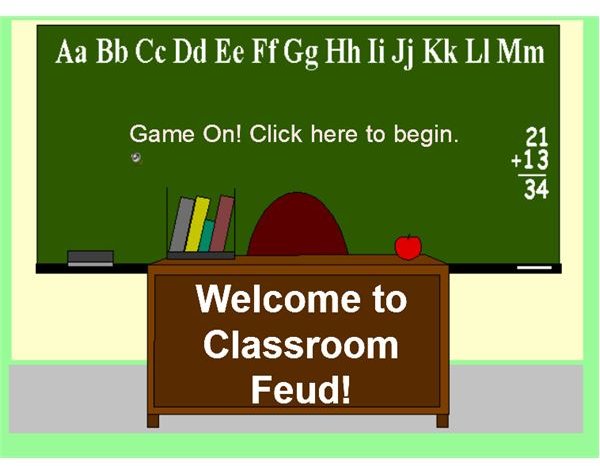
Classroom Feud is one of the most downloaded interactive SMART Board games on the SMART Exchange website, and it is easy to see why. Based on the Family Feud game show, this Notebook file will pit your class against each other in a tense battle of wits. This is also one of the easiest games for teachers, because it requires hardly any preparation time. The teacher reads a question to two students, and the first one to touch their side of the board and give the correct answer, is the winner! They then roll the virtual dice to determine the number of points they win and the game can continue with another two students. You can repeat until all students have had a chance to play, or until you have thoroughly reviewed your topic.
You can download the game at Exchange.SmartTech.com
Also view this article for directions on playing Family Feud in class.
Variations on Gameplay
If you are thinking that the SMART Notebook games sound like fun, but you don’t have SMART Notebook, then remember that you can still open Notebook files without SMART Notebook installed on your computer. In this way, you can use these activities on a Promethean board, or simply with an LCD projector.
These games traditionally have the teacher front and center as the host, and the students as the contestants. However, if your students are familiar with Notebook and/or PowerPoint, there is no reason why they cannot create versions of this quiz themselves, and present it for the rest of the class with the students as the host. This is a great way to give them ownership of their learning, and further cement the concepts you are trying to review with the class. See? Learning can be fun!
References
- The games themselves were sourced from SMART Exchange, PrimaryResources.co.uk, and other free sources.
This post is part of the series: Educational Games for Teachers
A collection of the best educational games to use with your class.