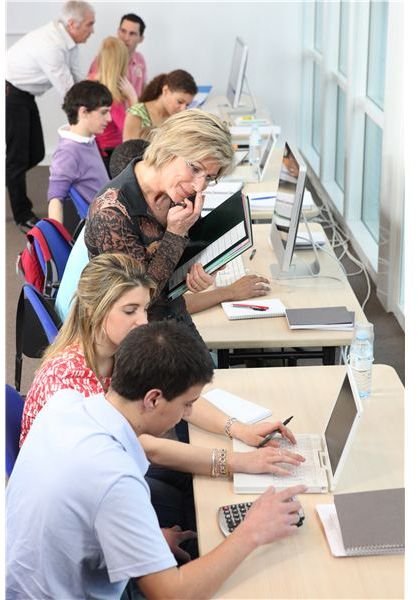Evaluating Educational Software: Download a Checklist for Educators
Software Selection
If you are a teacher who loves computers, a technology integration specialist, or even a technology director, you will no doubt have the
reponsibility for finding and/or evaluating educational software. You have a lot of needs to meet and a budget that you don’t want to waste on an inferior product. This article will detail some of the more important considerations that you need to work through as you are looking at the software, and includes a printable checklist that you can donwload and use as you see fit.
Free Trials

A good place to start is with a free trial. Any software developers worth their salt will let you try out their products on a trial basis to help you decide if their software will truly be a good fit for your school. Contact the company representative to set up a trial, or look for a signup form on the company’s website.
Once you get your trial software, try it out yourself, demonstrate its capabilities to the members of staff that would likely use this software, and see if they can try it out with some of their students. This way, you can form your own opinions about the software, gather feedback from the teachers, and see how students get on with it too.
The students are most likely going to be the end users of this software, so if you can get their opinions it could really help you make a decision between one or more software titles.
Is the Content Valuable & Well Presented?
Content is king, so make sure that it truly is accurate, educational, and reliable. Not all educational software is designed specifically for the classroom so you need to ensure that the software you are evaluating is right for your school, easy to understand, and age appropriate.
Is it engaging? Does is use audio, video and text as a medium of communication? Does the content align with your curriculum standards and benchmarks? Will this software meet the needs of the teacher in the classroom? Does it cater to multiple learning styles? Is it web based, will it play nice on a network, or do you need multiple CD-ROMS? It is also important to know how the content compares to rival products. Finally, what about longevity? Will it date quickly? Does it have repetitive content? Are you still likely to be using this software next year, and the year after that? Content is important, so make sure you give it enough consideration while you decide.
How Is the Technical Support?

Good software has good support from the manufacturer. After all, if things go wrong, (and invariably they always do to some degree), the first person that the staff will come to is you. If you can’t answer their problems, you need someone on hand who can.
For instance, is there a dedicated helpline for troubleshooting problems you might have? Is the product regularly updated with new content, and if so, are updates free for paying customers like yourself? Are there any included teacher materials like worksheets or guides that staff can use with this software? So, in the long run you will be doing yourself, and others, a big favor if you ensure that you have good support when evaluating your educational software.
Does the Software Include Assessment?
Assessment will not be a consideration for all software titles, but the ability to track and monitor student progress is obviously an important part of any teacher’s duties. If it is included as part of the software, it has to be valid and be able to help the teacher plan further instruction.
What form does the assessment take? Are student results stored or just temporarily displayed at the end of a session? Will they be accessible to both the student and the teacher? Can achievements be printed or exported? Does the software assess the skills that you are trying to teach your students?
Ease of Use

The most popular software programs in schools are usually the ones that are the easiest to use. There will be teachers in your school with a wide variety of competence in technology, so try to appeal to as wide a variety of abilities in your staff as you can. After all, if the software is time consuming, or takes a lot of time to learn, then you will find that it does not get used as much as something that is intuitive and easy to use. So, does it have clear instructions, is it easy to navigate, and will it allow you to save progress so that you can come back and work on things at a later date?
Does It Fit Into the Budget?
Cost is often the hardest factor to justify to others because at the end of the day, there are probably 101 other things that your school could be spending money on right now. So, it is important that you believe that the product you are looking at offers you value for money. Are you paying a lot and getting a lot, or are they asking a lot for not very much?
Obviously the former is the ideal scenario, but often you will end up somewhere in between these two extremes. Is it a one off payment, or are is it a monthly subscription? Are there additional costs involved like headphones and webcams, and will your current hardware run the software without upgrades? You should also consider how this product compares to competing products to make sure you are getting the most for your money.
Read Reviews
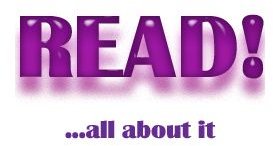
Unless you are evaluating a brand new software title, the chances are that there are reviews online that can give you a good idea of how well this software will work in a school environment. Google is a great place to start looking for review, but eSchoolnews, Schoolzone.co.uk or Tech & Learning often provide educational software reviews. If you can, you should also try to talk to other teachers and schools that are using this software to get their impressions of its strengths and weaknesses. This will give you a better all round feel for the product you are looking at.
The Checklist
As promised, we have for your download a printable checklist about evaluating software, as covered by the key points in this article. Feel free to customize or use this document in any way you want, and please share it with whoever you think would find it useful. It is not an exhaustive list of criteria, and doesn’t include all the points in this article, but it does have some of the major things that really need to be discussed when making an educational software purchase.
The document can easily be edited to suit your own school’s needs. If, for instance, you are evaluating educational software for a specific niche, like a special needs classroom, you can change it to include an additional set of priorities that you will want to address. Otherwise, you should have all you need to make some relevant, informed decisions for your school.