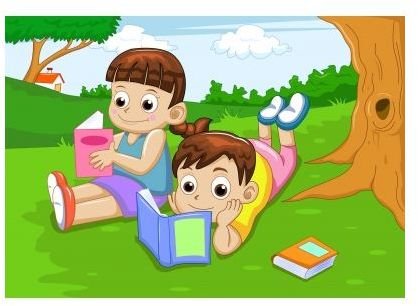Teacher-Approved Online Dictionaries, Listed By Age Group, for Homework Help
Pre-Readers and Kindergarten
**
Little Explorers — Learning to read and spell go hand-in-hand and this site has a lot of categories to help little tykes spell and learn to read some of the most common items in various categories, from learning adjectives to Birthdays, Camping, Music and Math. This is a picture-dictionary perfect for pre-schoolers and Kinder-kids. Do not discount this site for your first and second graders, as it will seem like a game they can master and reinforce what they already know.
Little Explorers also has dictionaries for the younger set to translate words from one language to another. English to Italian or French or German. This is very useful to children who are being raised in a multilingual and multicultural environment. There are also picture-word dictionaries to aid visually in comprehension.
Between The Lions — The popular TV series has an easy interface for the younger set to maneuver on their own. Spelling games are interactive and every week there is a new story to read. Learning to spell and read was never this fun when we were kids!
Star Fall — An interactive “learn-to-read” website that includes ABCs, phonics and interactive games. This site has links for parents and educators and printout sheets to take along on car rides or when waiting at boring adult appointments.
Reading Level 3-7
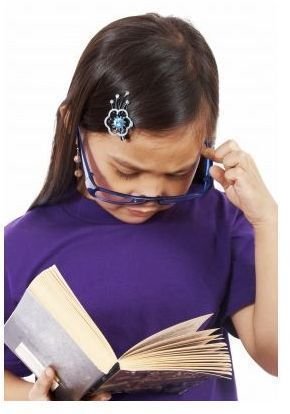
Original Hobo Circus Society — This site provides an online dictionary with the appropriate spelling of unusual words used in the circus arena. Kids interested in trivia learn to spell words and the alternative definition for common words. They will become masters at this type of trivia in no time while having fun and impressing people with their knowledge.
Dictionary.com — This site offers a dictionary, thesaurus, references and quotes and it even has “Word of the Day” that helps the kids learn new words and increase their vocabulary. This site has a more grown-up look and lacks fun illustrations but will get the kids exposed to what the “big kids” use.
Fact Monster — This site has a couple of ads that don’t interfere with the overall purpose of the site. A handy block named “Reference Desk” keeps essential tasks at hand to be used in homework, such as homework, references, atlas, dictionary and an encyclopedia. Fact Monster has sections on Science, The World, People, Math and a Homework Center to name a few additional resources that will come in handy when kids are stuck on a subject or eager to learn more beyond their assigned homework.
Word Central — Designed by Merriam-Webster with a more sophisticated and clean look than other online dictionaries but still providing interactive activities and a cool robot to keep kids engage with robot games, word creation and definitions and a thesaurus to keep their vocabulary and comprehension growing. There is a section for kids to build their own dictionary and a section for educators that parents will find helpful to assist their kids in expanding their verbal skills.
Reading Level 7 and Up
More challenging and serious work does not have to be boring. For instance, new words crop up every day that are technology related and we have an app for that. Literally!
Jonesapr.com — Tech Dictionary — Tech Terms for iPhone applications. This app is priced at $0.99.
LogosDictionary.org — A dictionary for every language in the world. There is a button to hear the word pronounced correctly and the ability to translate the words from one language to another and hear the correct pronunciation in the new language as well.
OneLook.com — Type in the word, get the definition and get back to work. It is that simple. No ads, no spam, no viruses. Students can also search the word from this site to compare it to other dictionaries and find translations.
Merriam-Webster.com — Dictionary, Thesaurus, Translation English-Spanish and Medical terminology.
DictionaryCambridge.org — A simple box to type in the word and get the definition. Use the drop-down menu to switch from Advanced to Essential English for younger learners who need simpler definitions. The dictionary’s drop down menu provides translations and idioms among their selections. A little bit of everything for everyone in a simple window.
Other Useful Resources
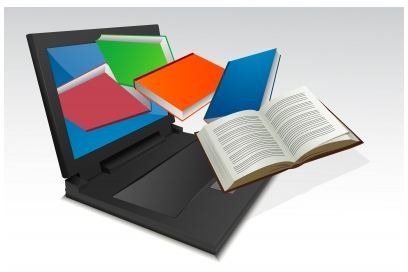
What good is it to be a great speller who can rattle off several definitions — spelled correctly, of course — if they can’t turn the words into masterpiece of poetic justice and best-selling novels?
For those with a gift for words and needing help in putting it all together, we suggest Capital Community College’s Guide to Grammar and Learning. This site enables students to maneuver through writer’s block from the Essay and Research Paper drop-down menu or to go through hundreds of interactive grammar quizzes. From the paragraph drop-down menu, students can choose to employ techniques in their writing that employ coherence between sentences, developing paragraphs and employ sentence variety. This resource is more formal and designed for the serious budding writer in the family.
Stuck writing a poem? RhymeZone is the site for you. The younger set might enjoy Poetry4Kids.com and there is even a free download to get poetry on-the-go via iPhone app.
Reading and comprehension is the greatest gift to exercise and activate the imagination. These resources will help our students fall in love with the written word and create some wonderful stories on their own.
References
- Image: Understanding by Stuart Miles under FreeDigitalPhotos.net Terms of Use
- Image: Multiple Sources by digitalart under FreeDigitalPhotos.net Terms of Use
- Image: Early Reader by AKARAKINGDOMS under FreeDigitalPhotos.net Terms of Use