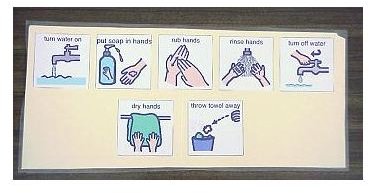Finding Assistive Technology Devices and Services for Students with Specific Learning Disabilities and Developmental Disorders
Introduction: Why Assistive Technology?
You may wonder why there is a need for assistive technology devices and services for students with specific learning disabilities. The most direct answer is that the use of assistive technology provides these students with similar opportunities as their normally learning peers to succeed in school, building a foundation for later in life.
Assistive technology, which is simply any device or system that improves a student’s functionality, is the key to this success. There are many types of assistive technology devices and services from which to choose, based on the student’s specific needs as defined in each student’s Individualized Education Plan or Program (IEP). Various sources exist for finding and ordering such assistive technology devices.
Purpose of Assistive Technology
The primary purpose of assistive technology is to remove barriers to learning for students with specific learning disabilities. Likewise, assistive technology also increases their chances of succeeding in school. As autism consultant Susan Stokes stated, an assistive technology device helps to “increase, maintain, or improve functional capabilities” of students with specific learning disabilities. [1] Similarly, the related assistive technology services help these students and their teachers, therapists, and parents find, choose, obtain, and properly use the assistive technology devices. [2]
Types of Assistive Technology
Numerous types of assistive technology devices and services are available to accommodate special education students and their specific learning disabilities. For instance, students who have autism or other communication disorders and language processing disabilities can benefit from augmentative and alternative communication (AAC) devices that vary from low- to high-technology devices or systems. These offer a type of visual representation system or support strategy. Some of these devices include the following:
- Low-tech: albums, binders, dry erase boards, folders, picture cards, or other items that facilitate communication
- Mid-tech: overhead projectors, tape recorders, voice output communication aids (VOCAs)
- High-tech: adaptive hardware for keyboards, computers, specialty software, VOCAs (more complex than mid-tech devices)
Students with Asperger’s syndrome or non-verbal learning disorder often struggle with time management and organization of the “big picture,” as they tend to fixate on individual details. These students can benefit from simple assistive technology devices such as activity schedules, calendars, and graphic organizers.
Examples of assistive technology devices (information and images used by permission, courtesy of autism consultant Susan Stokes and the Wisconsin Department of Public Instruction). [3]
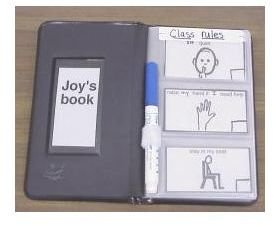
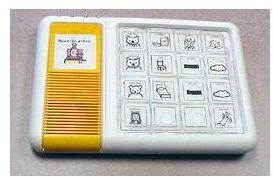
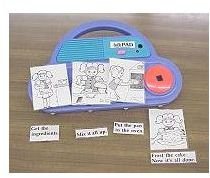
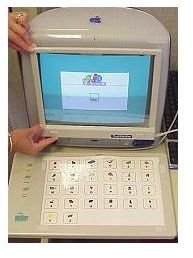
Types of Assistive Technology
Students with learning disabilities in specific subject areas such as math (dyscalculia), writing (dysgraphia), or reading (dyslexia), can benefit from the following types of assistive technology devices:
- Dyscalculia: calculators, electronic math games and worksheets, math flashcards and manipulatives, and “talking” calculators.
- Dysgraphia: alternative keyboards, graphic organizers, proofreading software, word processors, speech recognition and synthesis software, spellcheckers.
- Dyslexia: adaptive keyboard software, optical character recognition (OCR) and screen reading software, tape recorders for classroom instruction or books on tape.
[Citation: Information from LD Online][4]
Sources for Assistive Technology
Students with specific learning disabilities have Individualized Education Plans/Programs (IEPs) that define the types of assistive technology the students require. Various assistive technology services and sources exist to help students, their parents, and service providers find the assistive technology devices the students need. In addition to each student’s individual school system and state education department [5] providing assistive technology services to locate the necessary devices, numerous online sources offer alternatives. The following sites are a few examples:
- Dynavox Mayer-Johnson.com: provides assistive technology devices primarily for those individuals with communication disorders, developmental delays or disorders, and physical disabilities or limitations due to injuries, illnesses, or other causes. [6]
- Inspiration Software.com: provides digital tools and visual learning aids. [7]
- Teach Matrix.org: provides a comprehensive collection of resources and information for all types of assistive technology devices. [8]
Conclusion
Assistive technology devices and services for students with specific learning disabilities provide a more balanced learning environment for these students. It removes barriers to learning, and encourages these students to participate and interact with their instructors and their peers. Students with various special needs and learning disabilities can use assistive technology services to help them and their parents locate, obtain, and use the assistive technology devices the students need.
Citations
[1] [2] [3] Special Education Services. Assistive Technology for Children with Autism. Retrieved from https://www.specialed.us/autism/assist/asst10.htm
[4] LD Online.org. Assistive Technology for Kids with Learning Disabilities. Retrieved from https://www.ldonline.org/article/Assistive_Technology_for_Kids_with_Learning_Disabilities%3A_An_Overview .
[5] LD Online.org. Education Resources by States. Retrieved from https://www.ldonline.org/ldresources/links/state .
[6] DynaVox Tech.com. Communication Devices. Retrieved from https://www.dynavoxtech.com/default.aspx
[7] Inspiration Software.com. Visual Thinking and Learning. Retrieved from https://www.inspiration.com .
[8] TeachMatrix.org. Assistive Technology Tools and Resources for Learning. Retrieved from https://www.techmatrix.org .