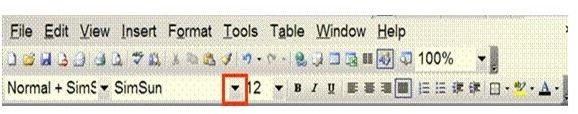How to Learn How to Type in Chinese with Windows XP MS Word
Assuming you already have the Chinese language files installed in your Windows XP, your Windows XP only uses two input languages i.e. English (US) and Chinese (Simplified) – Microsoft Pinyin (IME) and your keyboard setting is English (US).
At first, create a New MS Word Document.
If you want to see the Chinese text larger, change size of zoom box: drop down arrow of Zoom icon, select 500%.
To change your keyboard language into Mandarin Chinese: Press Shift+Alt button.
Note: If the language bar shows 英【yīng=English Input】, press Shift button to change it into 中【zhōng=Chinese Input】.
When your keyboard language is changed into Mandarin Chinese, the font style will be automatically changed to SimSun but if not, before you start typing, drop down arrow of font style icon (see the red rectangle in the screenshot) and select SimSun. (SimSun is the standard font style of Simplified Chinese).
Typing: Instructions
For example, you want to type 对不起【duìbùqǐ=sorry, excuse me】:
对不起【duìbùqǐ=sorry, excuse me】is consist of three characters i.e. 对 【duì】,不【bù】,and 起【qǐ】.
1. Type the first character 对 【duì】:
a. Type its Chinese Pinyin (without tone marker): dui then it shows: 对
b. Press spacebar twice.
Note:
After finish typing a Mandarin Chinese character, don’t forget to press spacebar twice. If you press spacebar once, the previous character could be changed after you finish typing the next one.
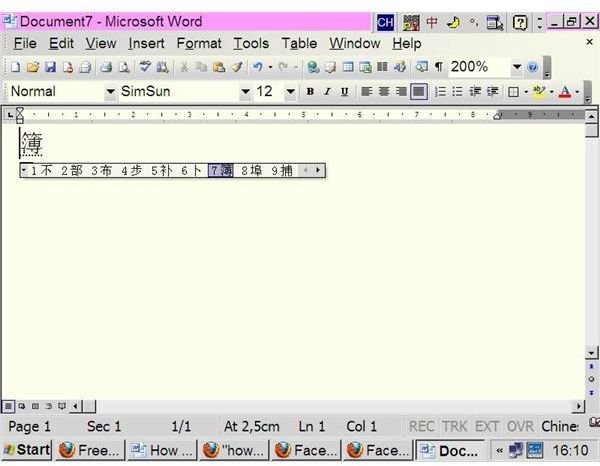
2.Now, continue typing the second character: 不【bù】.
a. Type its Chinese Pinyin (without tone marker) bu, for example, it shows 簿, not 不.
b. If it doesn’t automatically show the character you want to type, press <- (left arrow) button, it shows other Chinese characters with Chinese Pinyin ‘bu’ options (see the screenshot).
c. Press down arrow button once or several times until it shows the character you are looking for.
d. Press spacebar twice and the result is 不.
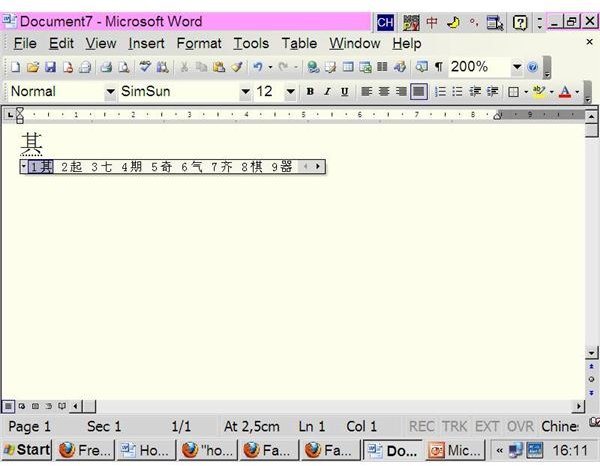
3. Typing the third word: 起【qǐ=rise, remove】.
a. Type its Chinese Pinyin (without tone marker) qi, for example, it shows 其, not 起.
b. If it doesn’t automatically show the character you want to type, press <- (left arrow) button, it shows other Mandarin Chinese characters with Chinese Pinyin ‘qi’ options (see the screenshot).
c. Press down arrow button once or several times until it shows the word you are looking for.
d. Press spacebar twice and the result is 起.
Typing Chinese Pinyin with suffix ‘ǚ’
To type Chinese Pinyin with suffix ‘ǚ’ such as 女【nǚ】, 绿【lǜ】, use ‘v’ instead of ‘ǚ’ such as ‘nv’ for 女【nǚ】, ‘lv’ for 绿【lǜ】.
Example 1: type ‘nv’ for 女【nǚ】
a. Type its Chinese Pinyin (without tone marker): nv, it shows 女.
b. Press spacebar twice.
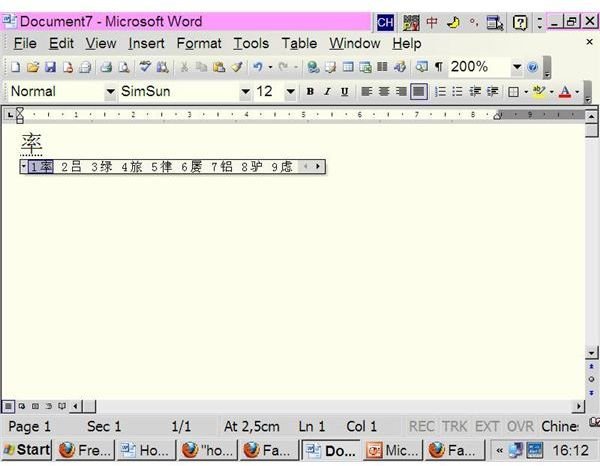
Example 2: type ‘lv’ for 绿【lǜ】
a. Type its Chinese Pinyin (without tone marker): lv, for example, it shows 率, not 绿.
b. If it doesn’t automatically show the character you want to type, press <- (left arrow) button, it shows other Chinese characters with Chinese Pinyin ‘lv’ options (see the screenshot).
c. Press down arrow button once or several times until it shows the character you are looking for.
d. Press spacebar twice.
The next step is learning how to create Chinese punctuation marks using MS Word.
How to learn how type Chinese: Mandarin Chinese Typing Exercises
Try to type the following exercises using above methods.
1. Everyday I think: “I certainly can succeed”.
我 【wǒ=I】 天天 【tiāntiān=every day】 想 【xiǎng=think】:“ 我 【wǒ=I】 一定 【yīdìng=certainly】 会 【huì=can】 成功 【chénggōng=succeed】”。
我天天想:“我一定会成功”。
2. Ludwig van Beethoven
路德维希 【lùdéwéixī=Ludwig】• 凡【fán=van】• 贝多芬【bèiduōfēn=Beethoven】
路德维希•凡•贝多芬
3. “The 300 Tang Poems”
《唐 【Táng=Tang Dynasty】 诗【shī=poems】 三百【sānbǎi=300】 首【shǒu= a measure word for poems】》
《唐诗三百首》
4. The children of 4-6 years of age
4~6 岁 【suì=years of age】 的【de】 儿童【értóng=children】
4~6岁的儿童
5. China has four big cities: Shanghai, Beijing, Chongqing, and Guangzhou.
中国 【Zhōngguó=China】 有【yǒu=has】 四【sì=four】 个【gè】 超大型【chāodàxíng=big】 城市【chéngshì=cities】: 上海【ShàngHǎi=Shanghai】、 北京【BěiJīng=Beijing】、 重庆【ChóngQìng=Chong Qing】 和【hé=and】 广州【GuǎngZhōu=Guangzhou】。
中国有四个超大型城市:上海、北京、重庆和广州。