The Best Mind Mapping Software for Teachers and Students
What is Mind Mapping?
Mind Mapping is a visual way to represent a collection of ideas. When brainstorming new ideas, mind maps are often used to organize and layout the information that is generated. It often involves a tree structure that can be grouped, connected and cross referenced to show the relationship between ideas. This article explores mind mapping software for teachers, and includes five of the best mind mapping tools to use in the classroom. They are all online, free to use, and can be a great educational resource to use with students.
1. Exploratree
When looking at mind mapping software, you quickly become aware of how Exploratree, (www.exploratree.org.uk), is a cut above the rest. It offers the usual functionality you would associate with a free mind mapping tool, but adds a new dimension with its template options. These “ready made thinking guides” help you focus in on the main ideas, and can be real time savers for teachers. There are problem solving templates, exploration templates, analysis, and perspective templates, all ready made for your convenience. However, blank templates are also included for those who want to start from scratch.
2. Slatebox

Slatebox, (www.slatebox.com), is another great example of online mind mapping software for teachers. Not all features are free with a basic account, but there is more than enough to give educators plenty to work with, including real time collaboration. An unlimited number of users can work on the same slate at the same time. This would be great for group projects with students, or for teacher collaboration across a district. Slatebox also gives teachers the option to embed their projects on a class website, or export them as PDFs and images.
3. WiseMapping
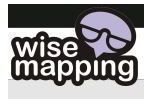
Wise Mapping, (www.wisemapping.com) is among the best mind mapping software for teachers because it is completely free. There are no extra features that you need to pay for or upgrade to. What you see is what you get, and you actually get quite a lot. The interface is simple and easy to use, while the mind maps you produce are highly customizable with fonts, colors, and sizes all able to be changed. You can save mind maps for later use, share them with others, embed them, and tag them so you can find them easily in the dashboard.
4. Webspiration
Webspiration, (www.mywebspiration.com), is a free and easy to use online mind mapping tool. Although technically in a beta phase, Webspiration has lots of great features for teachers. As well as mind maps, you can create idea webs, bubble maps, and flow charts. It is easy to learn, and the final product looks very good. You can write notes to accompany your mind maps, and switch between the two as your thought processes develop. You can also create collaborative documents that users can communicate about through a pop up chat window. Completed maps can be embedded or emailed as a URL, and you can access your saved projects online, on any computer. All in all, this is certainly one of the better mind mapping tools for teachers.
5. Bubbl.us

If I was handing out an award for ease of use, Bubbl.us, (https://bubbl.us), would win hands down, because for me it is the easiest to get started with, and also the most intuitive. Drag and drop are the only real skills you need. You can zoom in and out with your mouse wheel, and pan across the page by clicking and dragging. Mind maps can be shared as read only documents, or with full editing access, and print or embed your final product. It does not have all the features that some mind mapping tools have, but that makes it great for educators who want to introduce their students to making mind maps of their own.
Using Mind Mapping Tools
Mind mapping is great for introducing new topics with students and recording ideas that have been brainstormed in the classroom. Think of them like a more organized KWL chart. They can be used for note taking and summarizing texts, as a review tool at the end of a unit of study, or as a way to plan and organize a class project. The mind mapping tools in this article are exactly what you need to accomplish all of this, and more.
This post is part of the series: Mind Mapping
A series on mind mapping techniques in the classroom
