Cell Phones in the Classroom: Ideas for How to Make it Work
The Debate
The use of cell phones in the classroom has been the subject of much debate recently. Many feel that it is an inappropriate use of technology because it is something that will be misused by students. While this is still a valid concern, the evidence to the contrary is growing. Most teenagers already have cell phones, so it seems only natural for teachers to want to exploit the technology that their students know best. The following ideas represent some of the best uses of cell phones in an educational setting.
Apps for Education
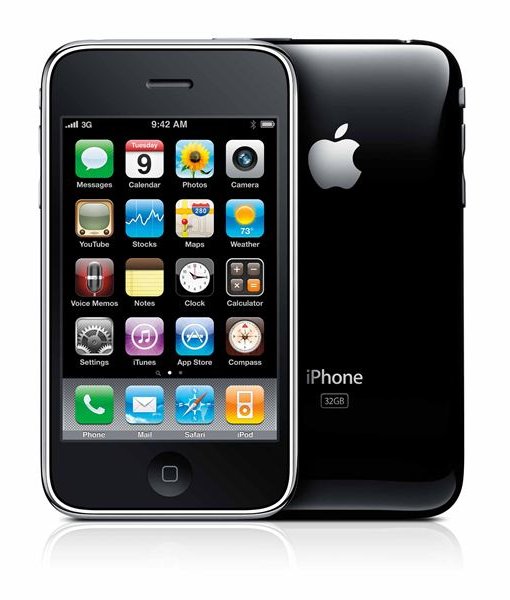
Mobile learning has had a huge effect on education across the country. One way schools have capitalized on this, is by using technologies in non traditional ways. Apple, BlackBerry, Google, Palm and others have their own ‘app stores’ for cell phones. More and more of these applications have found their ways into the classroom curriculum, whether it is as a scientific calculator, a note taker, a voice recorder, or something more exotic. Apple, in particular, has a large number of education apps for the classroom, so why not take advantage of them and use cell phones to your advantage in the classroom? Many of these apps are free and they are continually being developed to meet the mobile learning needs of today’s students.
Poll the Class: Texting the Answer
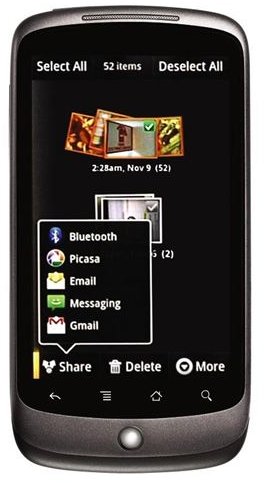
SMART makes several great interactive student response systems that teachers can use to deliver assessments and gage the progress of student learning in class. However, not all schools are lucky enough to have enough of these class sets to go around. In cases like this, more and more teachers are turning to web based solutions like polleverywhere.com. The teacher places an assessment or discussion question online, and the students can text their responses to it for an immediate survey of a class opinion. Worried about text messaging rates? Students with smartphones and data plans can log straight on to the website and answer without paying for a text. Teachers can set up a class of 32 students for free, so it is a great way to use cell phones at school. Similar services include textthemob.com and smspoll.net.
Language Learning with SMS Text Exchanges
Creative ELL teachers are using cell phones to help students with vocabulary and grammar through SMS text exchanges with the teacher, peers, or foreign language students. A recent pilot program initiated by the Irish curriculum body, the NCAA, used cell phones in the classroom to help encourage students to learn Irish alongside their more dominant language, English. They decided that the impact of mobile learning would be a great motivator for students. One of their ideas was to have daily text messages with Irish words sent to the students during their Irish class. The students were then tasked with using the word in class correctly, or on the school’s teacher monitored, text-based, web chat rooms. Both teachers and students felt that this had a positive impact on language learning at school.
Mobile Internet Devices: Capitalizing on Wi-Fi
Most classes would love their own set of netbooks in the classroom, but school finances do not always permit that - even though cell phones can also connect to the Internet. Some students will have data plans, but an increasing number of smartphones now have Wi-Fi capabilities that will let them connect wirelessly to the school network. Given that most school networks are controlled by filtering software, Wi-Fi at school is one of the safer ways for student to connect to the Internet. Although cell phones are not the best devices for using the Internet with, the impact of mobile learning is leading to big improvements in their capabilities, and they would be useful quick reference tools for projects and research.
Podcast with Gabcast
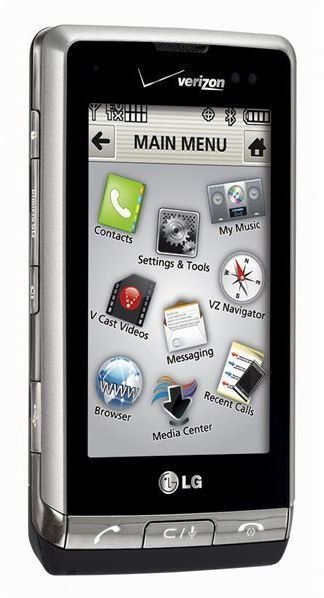
Your students like to talk, right? Well, why not use cell phones in the classroom to podcast? It is easier than you might think when you use an online tool like Gabcast, (www.gabcast.com). With Gabcast you do not need any hardware of your own, or need worry about setting up a hosting site, as Gabcast does all that for you. Once you create an account, as a teacher or student, you simply dial the access number, log in to your account, and record your podcast on your phone. The resulting audio file can even be embedded on blogs and websites, or downloaded as an mp3 file. There are some costs associated with using a service like this, but they are very reasonable considering the number of options it gives an educator to demonstrate the impact of mobile learning in the classroom.
Cameras to Go
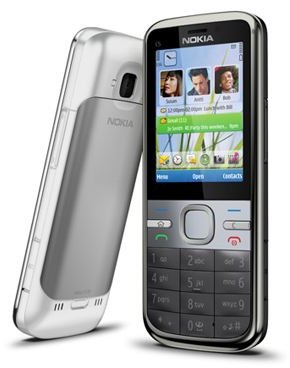
Even if your students are not endowed with the best unlimited data plans, the chances are high that they have a more than usable camera built into their cell phones. So, whether you are on a field trip, exploring the school’s nature garden, or working in groups in the classroom, the students have their very own live view digital cameras wherever they go. Images can be recorded and used for assignments, edited and posted on blogs or class websites, added to PowerPoints, or used in digital presentations with free online slideshow creators like Animoto.
The Future is Mobile
The impact of mobile learning on education is such that it is likely only a matter of time before more schools look to use cell phones in the classroom to enhance teaching and learning. They are flexible, powerful tools that our students already own, and their capabilities are constantly growing. When used correctly, and with the proper safeguards, there are few devices that can match the power and familiarity of a cell phone in the classroom.
References
- Teaching experience.
This post is part of the series: Mobile Learning Solutions for the Classroom
This series explores a variety of mobile learning solutions for K-12 classrooms and gives tips on how to fully integrate these devices in education.