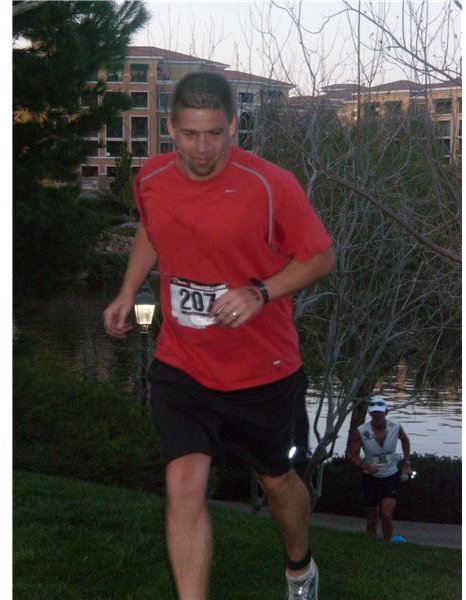Simple & Easy Tips on How to Create a Teacher's Website for Your Class!
Why Creating a Teacher Website Might Help
Jimmy Momdearest’s parent teacher conference was scheduled for 1:30. Jimmy hadn’t turned in an assignment in 13 weeks. His mommy, Enabler Momdearest, claimed it was my fault because Jimmy wasn’t aware of the assignments and didn’t know what to do. Although Principal Cavin would be present, I knew I’d have a battle on my hands if I weren’t prepared.
I entered. Enabler Momdearest began yelling immediately. Cavin nodded. I accessed the school’s wireless. Enabler Momdearest continued yelling. Cavin nodded some more. I showed them my teacher website. It listed important dates, lesson plans and resources. Enabler Momdearest began yelling at Jimmy. I nodded. Cavin gave me a raise.
Isn’t it time you thought about creating a teacher website?
The Basics
Creating a teacher website is easier than you think.
-
Find out if your school district has website hosting. Many have pre-made templates that allow for easy website construction. For a small fee you can start your own site at various hosting services–myteacherpages.net, for example. Another option is to use a blogging site, such as Blogspot (Blogger) or WordPress.
-
Determine what it is you wish to accomplish with your site. Is it something you wish students to use on a regular basis? Will you
post your lesson plans on it? Will you list and link to resources? Do you want a separate site for each subject or each class? Answering these questions will determine the format of your site.
-
Breakdown your site into categories and put in the necessary information. A common categorization of a teacher website includes important announcements, such as when tests and projects are due or turnitin.com enrollment passwords; lesson plans to help students and parents know what you’ve been doing, especially convenient for absent students; resources–course expectations, PowerPoint presentations, links to relevant information, class handouts; and podcasts because your students just can’t get enough of your wonderful ramblings.
-
Communicate your website’s existence to parents and students (and administrators, if it’s good). Here’s mine (yes, I’m a real teacher).
Accomplishing these tasks is easier when you use a site that’s designed for teacher web pages (obviously). Those who are computer savvy, however, could accomplish the same task from a blog.
Website Tips
Now that you’ve established your website, here are some suggestions for making it work.
- Design it with parents in mind. They want to know what’s going on in your class. You don’t want them to bug you. A good website will take care of both.
- Update it regularly. You’d be better off with no website than with one that still has a lesson from 2007 as tomorrow’s activity.
- Don’t get carried away. Start simple. List assignment due dates. List important class information. List resources. If a kid or a parent goes to your site, it’s for information and not entertainment.
- Don’t list personal information. Don’t link to your Facebook page. Do not post photos of your weekend getaway in Aruba. This should be obvious. It isn’t for some.
- Think before you post. The Internet has many visitors. Once it’s posted, anyone can view it, including your principal.
- Check for spelling and grammar and all those other things. There’s nothing more embarrassing than a teacher and a typo.
A well maintained teacher website facilitates communication between teachers and students, and teachers and parents.
Resource: Author’s own experience
Image: Trent Lorcher, all rights reserved