Using Assistive Technology in the Classroom: Communication For All Students
Communication is vital to success in school, and life in general, so students whose special needs include speech and language
disorders are at a greater disadvantage than are their peers without those limitations. In many cases, students with communication disorders lack the ability to communicate successfully or they are fully nonverbal. This may be due to autism or other speech-inhibiting problems.
Fortunately, assistive technology for communication, also known as Augmentative and Alternative Communication (AAC) devices or systems, is available to help these students progress successfully through school.
Definition of Assistive Technology
So what is assistive technology? Quite simply, according to autism consultant Susan Stokes, assistive technology is “any item, piece of equipment, or product system … that is used to increase, maintain, or improve functional capabilities of individuals with disabilities.” In the case of autistic students or others who struggle with auditory reception and communication disorders, the best assistive technology for them comes in the form of visual representation systems, as these work well with the students’ stronger visual processing abilities.
Augmentative Alternative Communication (AAC)
Augmentative and Alternative Communication (AAC) devices or systems are specific forms of assistive technology for facilitating

communication. AAC devices or systems range from low- to high-tech, from items as rudimentary as picture cards, to the more complex computer and alternative keyboard systems. Perhaps surprisingly, the low-tech items often provide the most convenient forms of assistive technology, since educators and students alike can easily interact with the least amount of expense or special training.
AAC Devices in the Classroom
AAC devices or systems in the classroom provide valuable tools for educators and special needs students alike to facilitate and
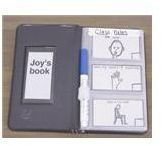
establish communication where there previously was a barrier to do so. Here is a brief overview of some of the assistive technology for communication available. (Information and images courtesy of autism consultant Susan Stokes and the Wisconsin Department of Public Instruction1):
*Low technology devices or systems are typically visual representation systems or visual support strategies, offering low cost and ease of use. These often include items such as dry erase boards, binders, folders, albums, and other means to store or convey images and pictures used in the communication exchange process. Images may come from a variety of resources, including magazines, catalogs, or computer software such as Boardmaker. Some examples (click for larger view):
*Mid technology devices or systems may include simple electronic or battery-operated items, such as tape recorders, overhead
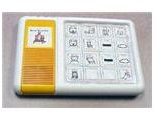
projectors, and simple voice output communication aids (VOCAs). Some examples (click for larger view):
*High technology devices or systems are often more complex supports including higher cost equipment such as computers, software, adaptive hardware and keyboards, and more complex VOCAs. An example (click for larger view):
Conclusion
As colleagues working together in the classroom, the team of educators, classroom aides, therapists, and other professionals alike

share common goals for their special needs students: remove the barriers to learning and provide the necessary means for their students to succeed in school. Students with special needs have terms detailed in their Individualized Education Plans/Programs (IEPs) regarding their program and any forms of assistive technology to employ in order to fulfill those requirements. AAC devices or systems establish an avenue for interactive communication between teachers and learners, and in effect, provide a voice for those who often have no voice.
Citation and Permission Notation
1 Autism: Interventions and Strategies for Success
Permission Note: This interactive handbook was made possible by funding from IDEA grant number H027A060064A. Its content may be reprinted in whole or in part, with credit to Wisconsin Department of Public Instruction acknowledged.
