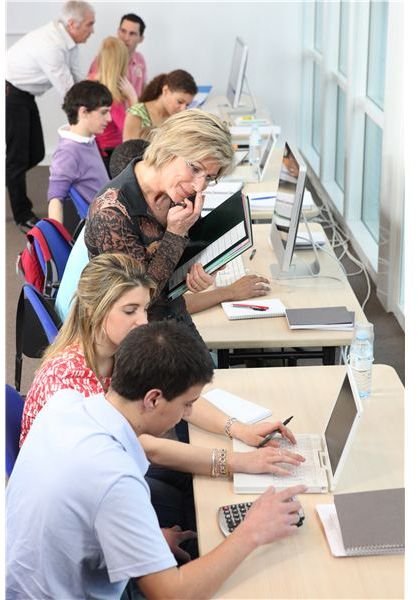A Teacher’s Guide to Assistive Technologies in the Classroom
Defining Its Use for Special Education
What is assistive technology? The National Center on Accessible Information Technology in Education at the University of Washington
defines it as “technology used by individuals with disabilities in order to perform functions that might otherwise be difficult or impossible,” which can include “mobility devices such as walkers and wheelchairs, as well as hardware, software and peripherals that assist people with disabilities in accessing computers or other information technologies.” In special education, assistive technologies help students achieve their best by providing them the tools to work around the difficulties they have. These adaptations and accommodations can help special-needs students’ strengths shine through in the classroom.
The Need for Assistive Technology in the Classroom
Assistive devices can help students who struggle in academic fields such as writing, math, reading, listening, and memory and organization. These Bright Hub articles provide some background information on options for students and why these high tech and low tech options can be beneficial in the classroom.
- Basic Info on Assistive Technology Equipment for the Student with Special Needs
- The Benefits of Assistive Technology in Schools
- A Checklist for Assistive Technology
- Available Assistive Technology Devices and Services for Students with Specific Learning Disabilities
How Do You Get These Services?
For a child to have access to these services in the classroom, several steps need to be taken. If the child meets criteria for an Individualized Education Program (IEP) under the Individuals with Disabilities Education Act (IDEA), the IEP team can include assistive devices as one of the provisions needed. Teachers (and parents too!) can find information on the process of getting technology for a student, as well as different grants that can help fund the cost.
- How to Request an Assistive Technology Evaluation
- IDEA and Assistive Technology: Key Points
- Which Assistive Technology Suits the IEP: Accommodation or Adaptation?
- IEP Goals Which Incorporate the Use of Assistive Technology
- Creating IEP Goals with Assisted Technology Standards
- Obtaining Grants for Assistive Technology
- Assistive Technology Grants for College Students with Disabilities
- How to Evaluate Assistive Technology
Legal Information on These Technologies
In 1988, Congress passed the Assistive Technology Act, which was reauthorized in 1994, 1998 and 2004. The purpose of this act is to provide adaptations to people with disabilities, including students. Teachers can find more information on the Assistive Technology Act at Bright Hub.
- Assistive Technology Act: What You Should Know
- A Legal Scenario With Assistive Technology
- Liability Issues for Noncompliance of IDEA
Options for Physical Disabilities
Do you have a student with a physical disability whom would benefit from technology in the classroom? Bright Hub has several articles on adaptations and accommodations for students with physical limitations. Find solutions for students with limited motor skills, difficulty with mobility and body posturing problems. Teachers can also find articles on specific conditions in which motor function is affected, such as cerebral palsy.
- Assistive Technology for Children with Physical Disabilities
- Assistive Technologies Utilized for Body Positioning
- Special Software: Assistive Technology and Cerebral Palsy
- Educational Techniques to Help Students With Cerebral Palsy
Options for Language, Hearing and Visual Disorders
If a child has difficulty with speaking, reading, hearing or seeing, it can affect the child’s performance in school. But different types of assistive devices can help a child with those difficulties, allowing her to do her best in class. These articles provide teachers with information on different types of technology that can help children with expressive language disorders, visual impairments, hearing impairments and trouble reading.
- Assistive Technology for Reading Instruction
- Assistive Technology for Visually Impaired Students
- Devices That Help the Visually-Impaired
- Assistive Technology to Assist Deaf Students
- Assistive Technology for the Nonverbal Special Ed Children
Options for ADHD, Autism and Fetal Alcohol Syndrome
Students with specific conditions, such as ADHD, autism and fetal alcohol syndrome, can benefit from different technologies in the classroom. Bright Hub has articles on assistive devices for children with these conditions and how they can be implemented in the classroom.
- ADHD and Assistive Technology
- How Assistive Technology Helps Children With Autism Communicate and Develop Independent Living Skills
- Adaptive Hardware for Computers Helps Children With Autism Build Skills
- Electronic Devices for Autistic Students in the Classroom
- Overcoming Language Delays: Options for Students With Fetal Alcohol Syndrome
Examples of Different Types
A specific type of assistive technology can help students with several different types of special needs. These articles give in-depth information of different types of adaptations and accommodations and how they can be used in the classroom. Teachers can also learn about the pros and cons of a specific type of technology.
- The Assistive Technology Glove: Types and Uses
- Talking Calculators and Assistive Technology in Schools
- Assistive Technology — Using Calculators to Help Students with Disabilities in Math
- Assistive Technology: Great Ways to Use an iPod
- Assistive Technology: Wizcom’s ReadingPen 2 for Dyslexia
- Assistive Technology — Ergonomic Pens and Pencils
- Communication Devices With Assistive Technology
Helping Students Achieve and Succeed
Finding the right technological aids can help a student with special needs succeed in the classroom. These options can help students overcome difficulties they are having and let their strengths come to the forefront. Is there a specific type of assistive device you have found useful in the classroom? Or, do you have advice for other teachers for helping students who use assistive technologies in the classroom? Leave us a comment to let us know!
References
- GreatSchools: Assistive Technology for Kids with LD: An Overview by Marshall Raskind.
- ParentCenterHub.org. National Dissemination Center for Children with Disabilities: Assistive Technology Act,