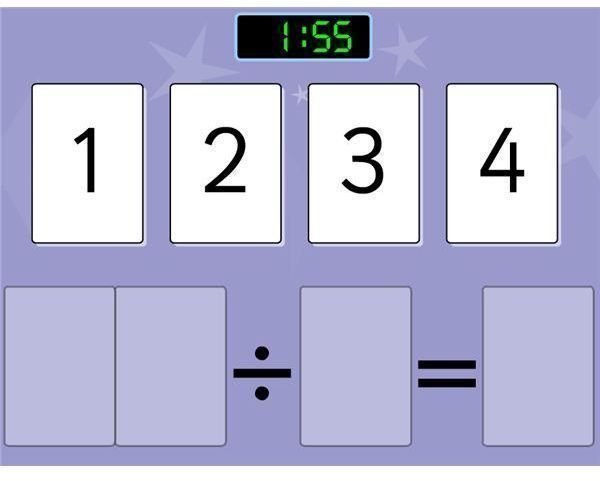SMART Board Math Games: Educational Math Games You Can Count On!
Ideal Vehicle For Teaching Math
Math is one of the easiest subjects to use well on an interactive whiteboard. The games in this article have been tried and tested in my classroom, and are long standing favorites with my students. Some are Internet based, and some are SMART Notebook files for you to download, but all are great fun and will help bring added engagement to your Math lessons. The majority of these games can be used in a K-6 environment, but many can be used beyond that.
OCSD’s Interactive Games
The OSWEGO City School District has a veritable treasure trove of great SMART Board Math games that you can use with your students. All of them have great mathematical skills as their foundation, and almost all of them make great whiteboard activities.
For instance, I have used Sum Sense a lot with my students. You drag number cards into the correct order to make multiplication and division problems, while a timer counts down in the background. I have used it with individual students, and with small groups who race to take their turn to solve the problem before the timer counts down to zero. The Math Magician is a similar exercise, but you can choose to solve addition, subtraction, multiplication or division problems. With this game you have to type in the correct answer before the timer runs out.
More great games on this list include Stop the Clock, Ghostblasters, Billy Bug, and Fraction Paint. Most are geared at elementary children, but there are several useful games for middle school students, as well. There is even a useful class clock teacher tool that can be used to help teach time. There are literally dozens of great math games on this site, so bookmark it and come back often, because a resource like this is too good to miss.
Classroom Feud
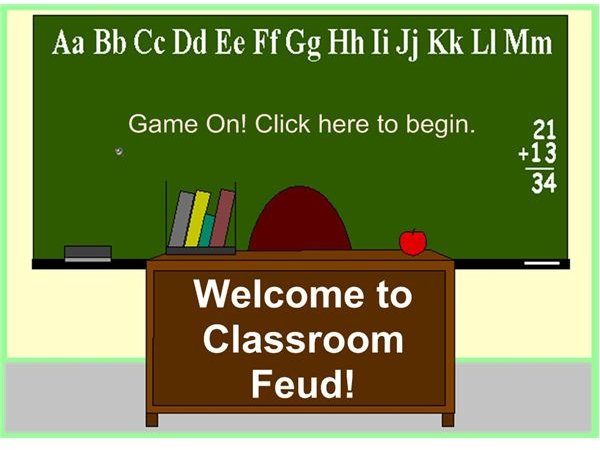
This great mental math warm-up is always popular with my students, and it makes great use of your SMART Board’s interactive abilities. Classroom Feud is a team game, so start by splitting your class/group into two teams, and choose your first two players. Ask the two students a mental math question on whatever topic you are currently working on or wish to review. When they know the answer, the student has to touch their side of the board. The one who touches first, and answers the question correctly, is the winner.
When a question is answered correctly, they are taken to the score board where they roll a dice to determine the number of points they win for their team. It is fast and furious and can be a great review game. Download the SMART Notebook file here.
Math Countdown
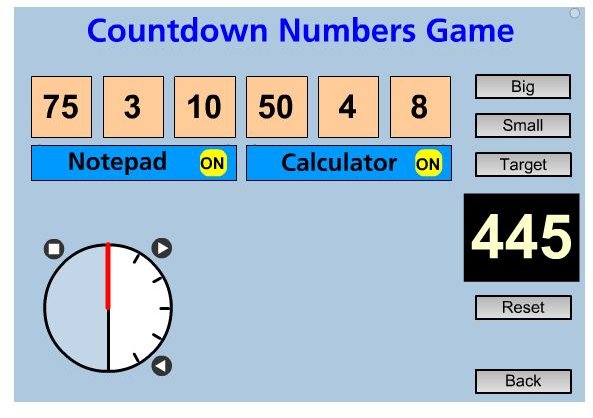
Based on the popular UK TV game show, the Countdown Numbers Game is a great way to get your students’ brains ready for the lesson to come. You start by choosing 6 numbers, (big or small), and choosing a target number. Once you start the timer, the students then have 30 seconds to make the target number using the chosen numbers and any basic math operation. So, the students can add, take away, subtract or multiply any combination of numbers to try and get as close as possible to the target number.
Students work at their desk on scratch paper or whiteboards, and the one that gets the closest can come and share their solution on the board with the class. This is one of my favorite SMART Board Math games because it involves the whole class, and presents a new challenge every time.
The Factor Game
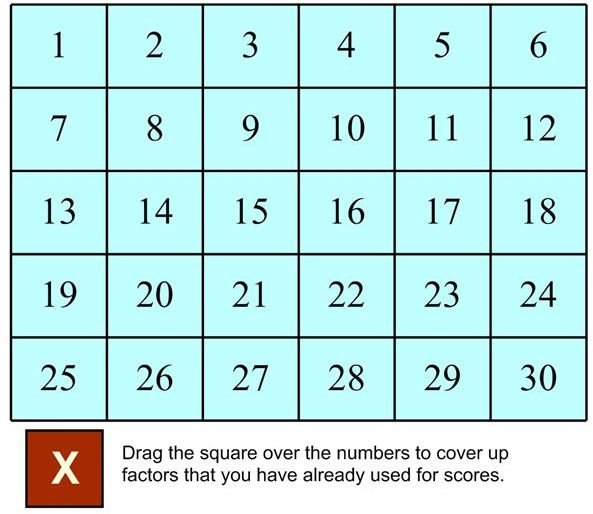
The Factor Game consists of a grid numbered 1-30. Start by splitting the class into two teams, or play teacher vs. students for that extra bit of rivalry. Team one begins by selecting one of the numbers on the grid. This is the number of points that they earn for their turn.
However, this game has a twist. Team two will also earn points on team one’s turn, because the factors of the first number picked become their points. So, for instance, if team one started by picking 24, they would get 24 points, but team two would get the factors of 24 as points, so they would earn the numbers 1, 2, 3, 4, 6, 8, and 12 for themselves, (a total of 36 points!).Only numbers that still have factors (points) for the opposing team can be chosen.
Strategy quickly comes in to play, because both teams earn points on each turn, and you will want to try and limit the number of points you give away when it is your turn. Some numbers are better to pick that others, while some are better to pick at different points in the game.
Once a number has been used for points, you drag a box over it, and it can no longer be used. If a team picks a number that leaves no factor points for the other team, then they forfeit their turn. This is an illegal move. Play continues until you run out of factors for the remaining numbers.
At the end, add up the scores and see who is the winner. Once students are familiar with the game, they can play each other, or play in small groups. Teachers may also want to extend the grid to 36, 42 or beyond to help lengthen the lifespan of this game, or increase the difficulty. You can download the SMART Notebook file here.
Multiplication.com
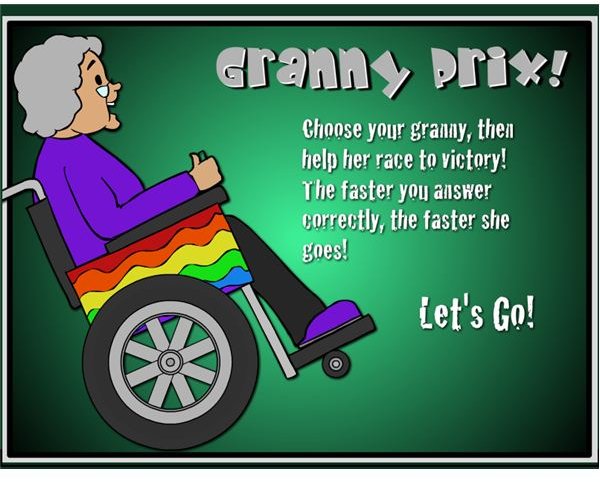
Multiplication.com is another goldmine of activities with many great SMART Board Math games that will quickly become favorites in your class. As their domain name suggests, this site is a one-stop solution for teachers and students who are looking for extra practice with multiplication facts.
All the games on their site will test a rapid recall of times tables and, just like the OCSD site, there are lots of great games here that will test the abilities of your students. Some of the more enjoyable ones for the SMART Board include the Granny Prix, Bonk the Mole, Wade’s Workout, and the Winston Detective Agency, but the others here are equally worthwhile.
Arcademic Skill Builders

The Arcademic Skill Builders site has interactive games to test addition, subtraction, multiplication, division, fractions, ratios and integers. The games here are as engaging and interactive as the others on this list, but they have a great multiplayer facility that really adds to the excitement of playing them in the classroom.
Up to 4 students, (or 4 groups of students) can play against each other on separate computers. In this way, you could have three students using classroom netbooks to play, and one group working on the SMART Board. The Grand Prix Multiplication game is by far the most popular game on this site, but the Ratio Stadium, and Jet Ski Addition, are also crowd favorites.
The best SMART Board Math games are the ones that actively engage the students in the learning objectives of the lesson, while also allowing them to be involved and having fun while they learn. The games above do just that, and whether they are used as rewards or embedded in your classroom lesson, each has the potential to really improve the teaching and learning of Math in your classroom.
References
Screenshots generated by the author from:
https://resources.oswego.org/games/
https://www.mathsnet.net/puzzles/countdown/countdown.swf
https://www.arcademicskillbuilders.com/
https://www.multiplication.com
This post is part of the series: Educational Games for Teachers
A collection of the best educational games to use with your class.